
Cetoex News – If you’re a regular shopper at Publix, you might wonder if they accept Apple Pay as a payment method. In short, the answer is yes. Publix does accept the Apple Pay service, in addition to other contactless payment options.
In this comprehensive guide, we’ll explore everything you need to know about using Apple Pay at Publix and other available payment methods.

What is Apple Pay, and how does it work?
Apple Pay is a contactless payment method that allows you to pay for goods and services using your iPhone or Apple Watch. It’s a secure and convenient way to pay without cash or cards.
To use Apple Pay, you must add your credit or debit card to your Wallet app on your iPhone or Apple Watch. When you’re ready to make a payment, double-click the side button on your device and hold it near the contactless payment reader.
One of the advantages of using Apple Pay is that it uses Touch ID or Face ID to authenticate your payment. This means that only you can make payments using your device, making it a more secure option than traditional credit or debit card payments.
In addition to Apple Pay, other contactless payment options are available at Publix, including Google Pay, Samsung Pay, and other similar services.
How to use Apple Pay at Publix
Using Apple Pay at Publix is a simple process.
First, ensure your iPhone or Apple Watch is unlocked and near the contactless payment reader at the checkout. Double-click the side button on your device to bring up your default card. If you have multiple cards in your Wallet app, you can swipe left or right to choose the one you want to use.
Once you’ve selected your card, hold your device near the contactless payment reader until you see a checkmark on the screen and hear a sound. This indicates that your payment has been processed successfully. You’ll also receive a notification on your device confirming the payment amount and the location of the transaction.
If you encounter any issues when using Apple Pay at Publix, don’t hesitate to ask the cashier for assistance. They’ll be able to help you troubleshoot any problems you’re experiencing.
Other payment options at Publix
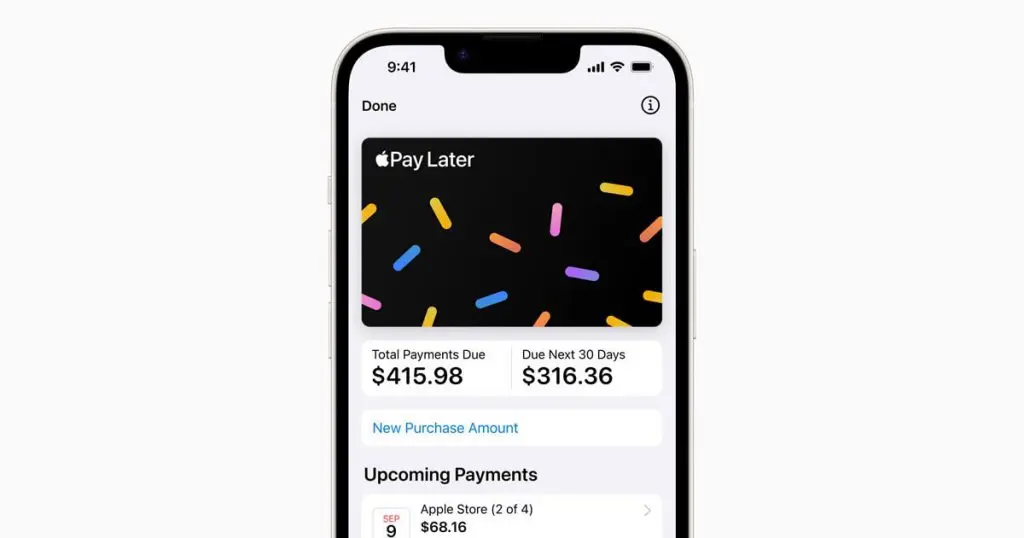
While Apple Pay is a convenient and secure payment method, it’s not the only option available at Publix. You can also pay for your purchases using traditional credit or debit cards, cash, or checks. Publix also accepts other contactless payment options, including Google Pay, Samsung Pay, and other similar services.
If you prefer to pay using the Publix or Instacart apps, you can link your credit or debit card to your account and pay for your purchases through the app. This option is convenient if you’re using Publix’s home delivery or curbside pickup services.
How to set up Apple Pay on your iPhone or Apple Watch
If you haven’t used Apple Pay before, you’ll need to set it up on your iPhone or Apple Watch before using it at Publix. Here’s how to do it:
- Open the Wallet app on your iPhone.
- Tap the plus sign in the upper-right corner.
- Follow the on-screen instructions to add your credit or debit card.
- If you’re using an Apple Watch, open the Watch app on your iPhone and follow the on-screen instructions to set up Apple Pay.
Once you’ve added your card to your Wallet app, you can use Apple Pay at Publix and other merchants accepting contactless payments.
Using Google Pay, Samsung Pay, and other contactless payment options at Publix
In addition to Apple Pay, Publix also accepts other contactless payment options, including Google Pay, Samsung Pay, and other similar services. These payment methods work similarly to Apple Pay, allowing you to make secure and convenient payments without having to carry cash or cards.
To use these payment options at Publix, simply make sure your device is unlocked and near the contactless payment reader at the checkout. Follow the on-screen instructions to complete your payment, and you’re done!
Publix app and Instacart app payment options
If you prefer to use the Publix or Instacart apps to pay for your purchases, you can link your credit or debit card to your account and pay through the app. This option is convenient if you’re using Publix’s home delivery or curbside pickup services.
To set up payment through the Publix app or the Instacart app, follow these steps:
- Open the app and go to your account settings.
- Select “Payment Settings” or a similar option.
- Follow the on-screen instructions to add your credit or debit card.
- When you’re ready to pay for your purchases, select the card you want to use and complete the payment process.
Conclusion: The convenience of contactless payments at Publix
In conclusion, Publix accepts various payment methods, including Apple Pay, Google Pay, Samsung Pay, and other contactless payment options. These payment methods offer a secure and convenient way to pay for your purchases without carrying cash or cards. If you’re new to contactless payments, don’t worry; the process is simple and easy to learn.
Whether you’re using the Publix app, Instacart, or paying at the checkout with your iPhone or Apple Watch, you can take advantage of these convenient payment options at Publix.
So the next time you’re shopping at Publix, consider using one of these contactless payment methods and enjoy a more seamless and secure checkout experience.